Digital Project- Light Trails
- Admin
- Nov 27, 2017
- 2 min read
Light trails are basically long exposure shots that take place around moving sources of light. They are most commonly done with car headlights and rear lights, but you can also make light trails with any light that is in motion.
Light trails are amazing because they can never be copied even if you used the same light source in the exact same location, you would get a different result.
How to do a light trail
Set your camera to a low ISO (light sensitivity setting) – 100-200. This will reduce the amount of digital noise in the shot. After focussing flip your lens to M for manual focus and then set your camera to f16 in the aperture priority setting, which will give your image a deep depth of field.
Here is a shot that i acquired off of google:

Studio Light Trails
Today we all went into our photographic studio to practice painting with light in the studio. We used the snoot light facing the subject and we pressed it afew seconds before the exposure finished which made the subject stand out from the light trails.
Here are some of the shots we get:




That was just four of my favourite shots that were taken today, i absolutely adore painting with light and getting creative with it. I want to take more light trail photos as i have some ideas and i find them really fun to take and also to see the end result.
The first image we added a coloured gel on the snoot light and we changed the gel everytime we flashed it and the model turned his head every time it flashed and this image turned out really cool, it kind of looks like an album cover.
The image across from the first one is really cool, to create this shot we put the gels over our phone lights and waved them around behind the model and a tiny bit infront. Then we all stood out of the image and fired the snoot so the model stands out from the background.
The 3rd image, we got a wide l.e.d torch and added a blue gel to it. Someone then drew angel wings behind the model but it turned out to look more like a giant moustache which is cool and funny at the same time.
To create the final image out of my four favourite shots, we all got in the shot again with our phone torches and a gel over them. We all decided to draw little love hearts and then add a random design towards the back, the bright colours make the image stand out to the eye and makes it appealing to the viewer.


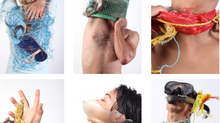






















Comentários